Within Trove, materials are available to make it possible for schools to offer classes through the use of course resources and the oversight of a class facilitator. A variety of learning activities, from textbook readings to video lessons to hands-on projects, will challenge students of all learning styles to think about and then interpret and apply what they have learned.
Facilitator Role
Although each course has a “teacher” to present the lesson, an adult will need to serve as a facilitator of the class. The facilitator has a very important role, and, in fact, is the key to a successful school year. The facilitator will:
Provide necessary equipment, materials, and work space.
Provide daily encouragement and supervision.
Review daily work for completion and accuracy.
Grade and record assignments.
Review quizzes and tests with the student(s).
Give assistance with daily scheduling of lessons and associated assessments.
Facilitator Packet Materials
The following documents are made available for the facilitator to use in guiding the class:
Video Lesson Guide: course schedule and lesson/assessment overview to use for planning purposes
Student Handouts: a Video Lesson Guide for use by the student and a copy of each student handout required for the course. These may be downloaded and printed for the class.
Answer Keys
Record of Grades: pre-made spreadsheet for recording student grades
These materials are found in Trove by navigating to the teacher library and then using the “Grades” filter to access the grade and specific course. It is important to access the correct edition that corresponds to the available videos and materials. Facilitator materials are located under the “General Resources” area for the course or by searching for “Facilitator Packet.”
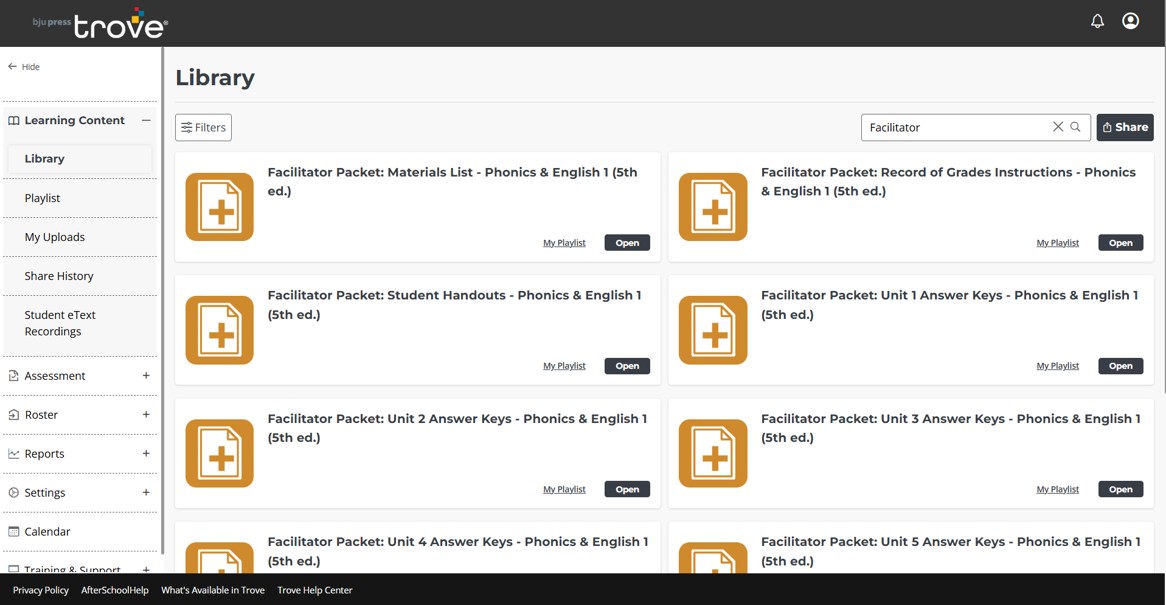
LessonNow Videos
On-demand instructional videos are available and feature a BJU Press instructor teaching through each lesson’s material. These videos are found in Trove by navigating to the teacher library and then using the “Grades” filter to access the grade and specific course. Individual videos are found with each lesson/section, by searching “LessonNow Videos,” or by adding the “LessonNow Videos” filter. When clicked, the video will open in a new tab. The video viewer contains typical video controls, including play, pause, full screen, playback speed, and volume.
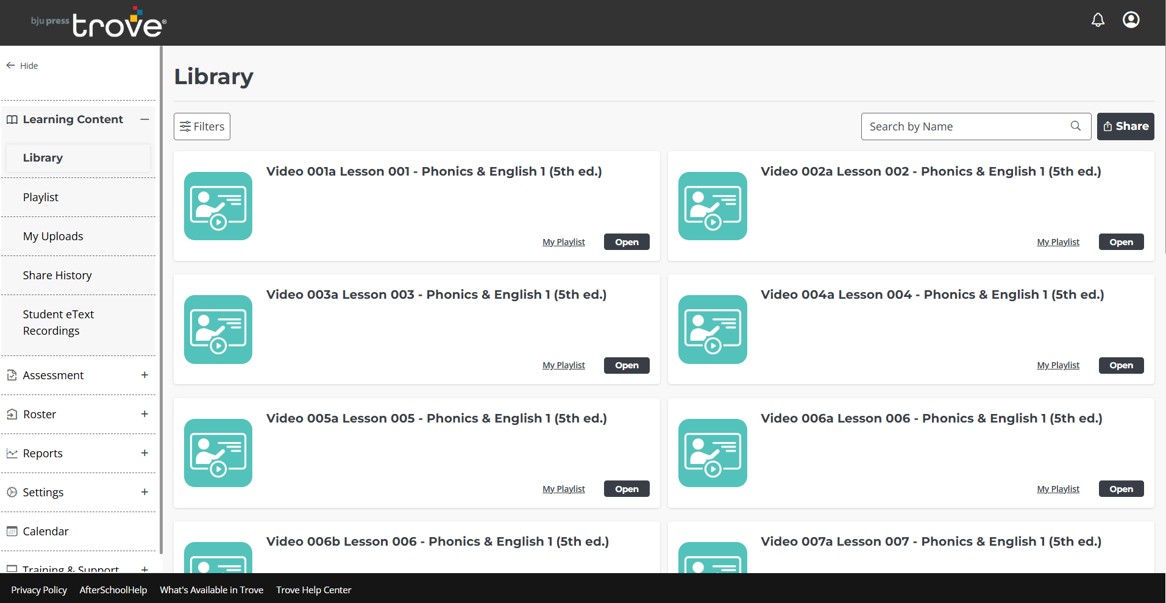
Other Facilitator Resources:
There are a variety of other instructional resources available in the Trove teacher account. By accessing the library and then using the “Grades” filter to navigate to the grade, course, chapter/unit and lesson/section, the facilitator can access individual resources. These include a digital copy of each book for the course, PowerPoints, video segments, instructional aids, links, games/enrichment, Be CyberSmart! lessons, and more.
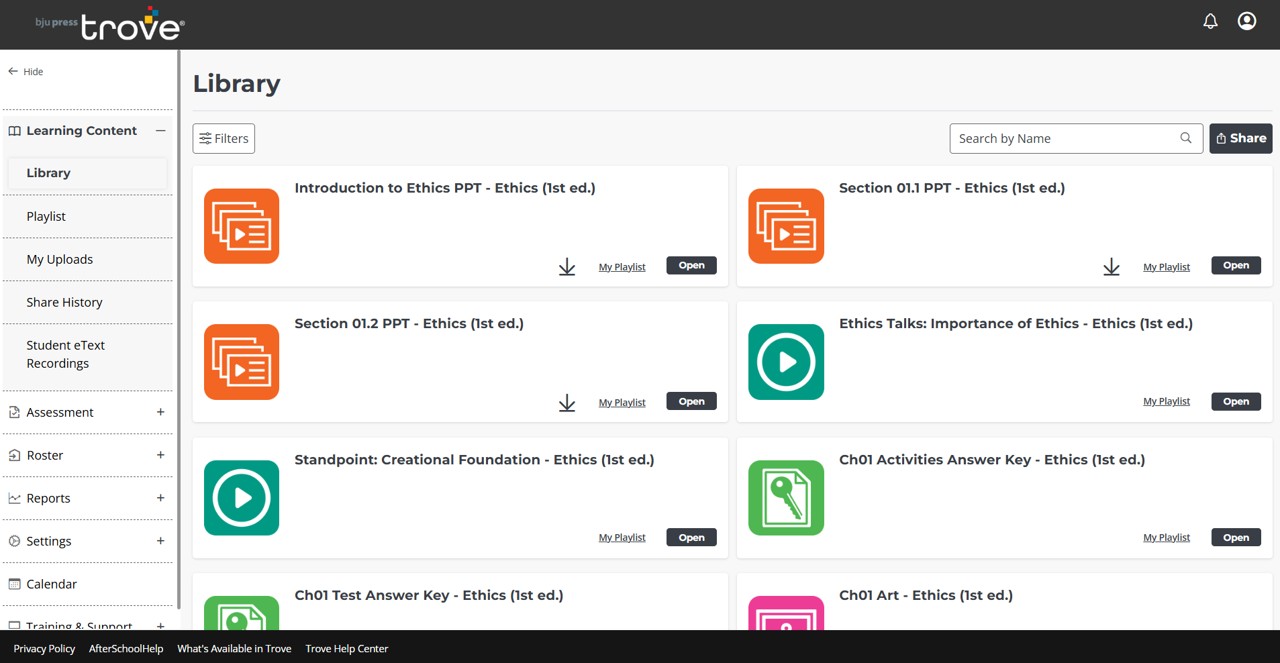
To learn more about accessing, downloading and printing these resources, visit these specific library topics in the Trove Help Center.
Assessments:
Assessments are various types of assignments, tests, and quizzes. Most courses have daily assignments. Instructions and answer keys are provided in the Facilitator Packet materials.
Some assessments are oral and are given by the teacher during the video. Other assessments are printed. The facilitator will need to provide these for the students (from the test packet for grades K4-4; from the Facilitator Packet for grades 5-12).
Course Textbooks:
Student copies of books (print or digital) must be purchased separately. The purchase of student digital products will allow for the activation of Trove accounts for those students, meaning they will be able to access eTexts, in addition to any digital assessments or resources shared with them by the facilitator.