Trove administrators can impersonate teacher and student user accounts within their school. This feature allows Trove administrators to distribute eTexts and eAssessments to students and more easily assist with user account questions and needs.
To access this feature, Trove administrators should access the roster section. In both the teacher and student dashboards, the Trove administrator can click the impersonate icon for the individual user where access is needed.
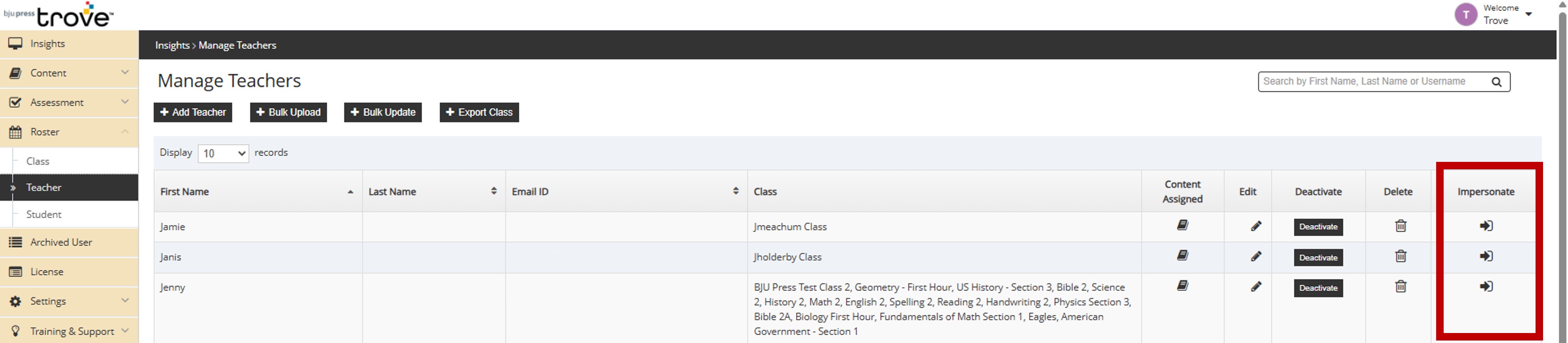

When finished and ready to exit the user account, the Trove administrator should click “Switch to original account” - located at the top of the Trove screen.
NOTE: To distribute eTexts, Trove admins will still share the eText or eAssessment collection with the appropriate teacher(s) (under Content/Assign Collection/Assign Student Collection). This is necessary because of the teacher/class/student association. The teacher still has the option to distribute books, but the administrator now also has the option to distribute those through the teacher’s account.