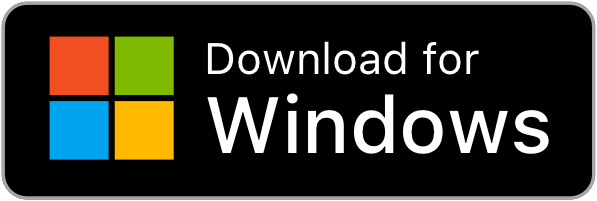Using the free BJU Press Trove iOS, Android, and desktop apps, teachers and students can access eTexts offline (without internet connection). In addition, students can use the apps to view resources and complete digital assessments (internet connection required for assessments).
The iOS and Android mobile apps are available for teacher and student access (click icons for additional information).
Desktop apps are also available. A desktop app for Windows users can be downloaded below. A desktop app for Mac users is available on the app store.
Desktop App: Click to download the zip folder. Open and extract the zip folder. Double click on “Run this Setup file” and then click to run. The file should download as an application directly to the desktop.
.jpg)